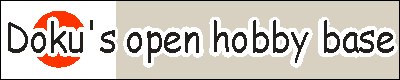
To show index frame
 |
Soft cloth doll Free pattern and instructions! < Prev. To the top. Next > |
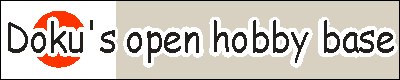
 |
Soft cloth doll Free pattern and instructions! < Prev. To the top. Next > |
The corrugated paper sheet and the thumbtack are used to fix the pattern on the fabric to trace the lines on pattern on the fabric.
By this method, we can trace pattern with notably materials, but it is disadvantageous in that in some case the pattern shifts on the fabric, Also, patterns are damaged by thumbtack.
So, to be described, using magnets to fix the pattern on the fabric, we can trace them with ease.(From what I've heard, using a commodity called "Magic weight" we can also do it with ease. But I can't get it in Japan.)
|
If you can not get pattern to click above link, please get them using below URL. (Key in below URL to the address box of your browser and push enter key.)
http://doku.bimyo.jp/scd2/ptrn/cindy_jp.pdf
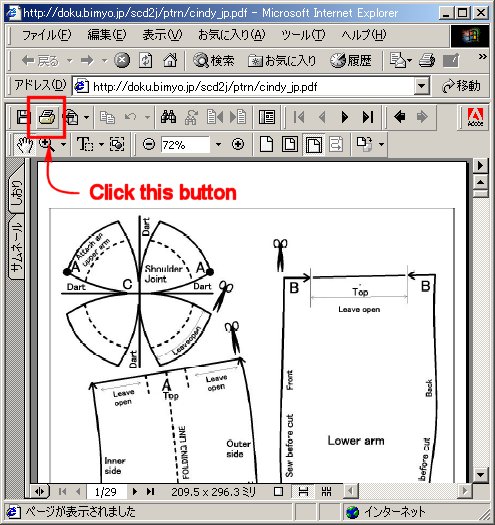
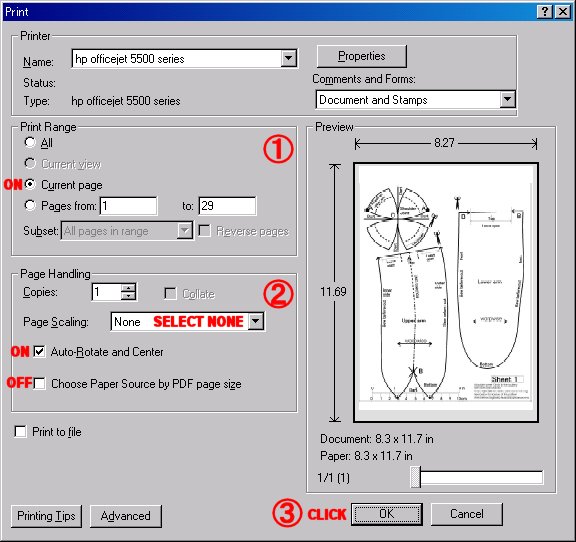
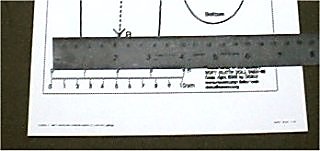
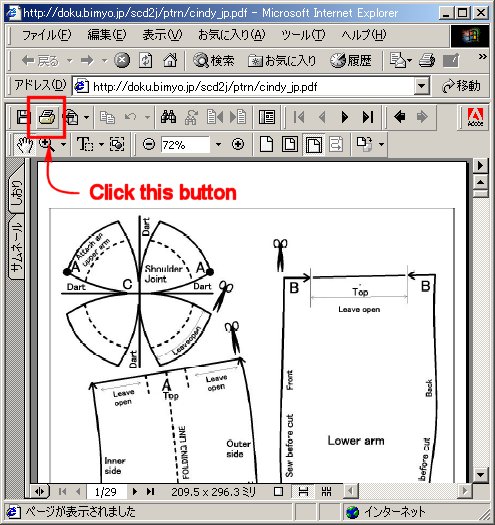
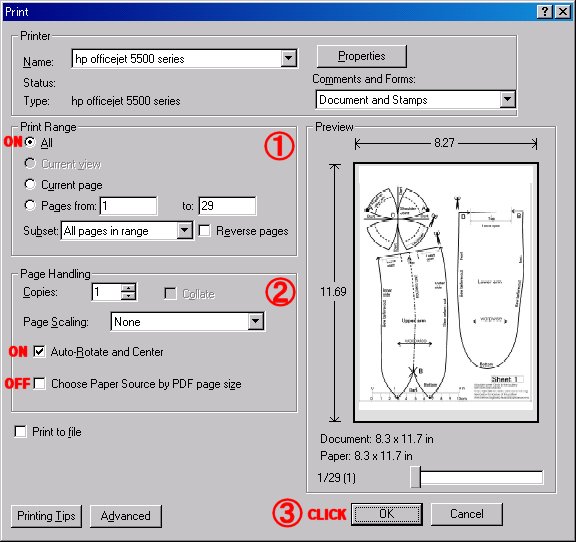
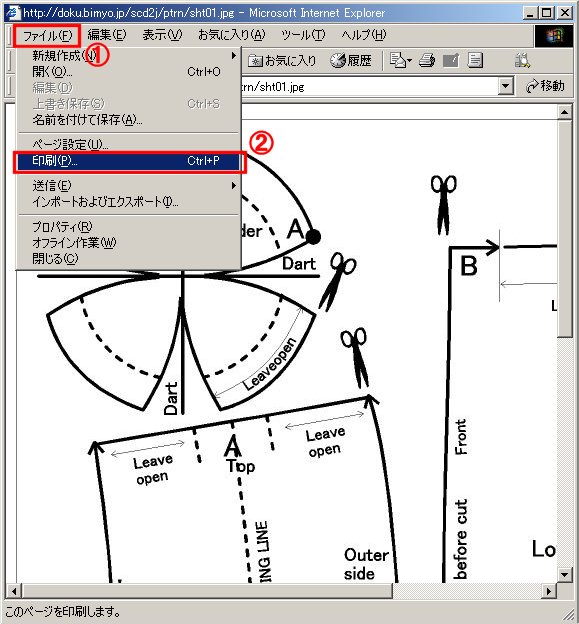
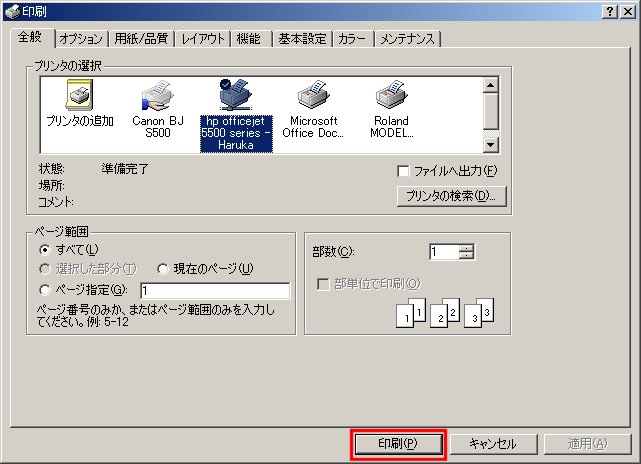
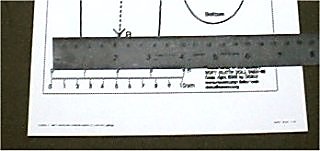
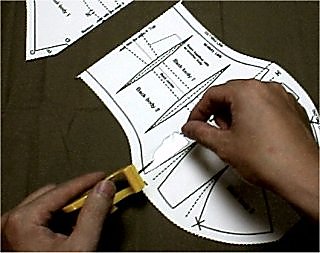

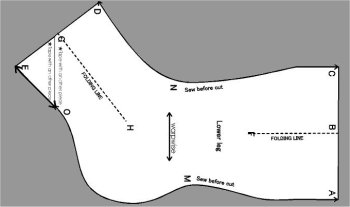
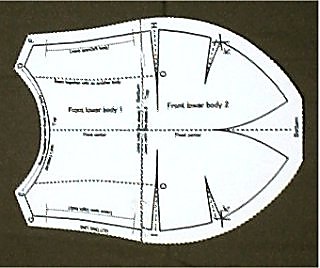
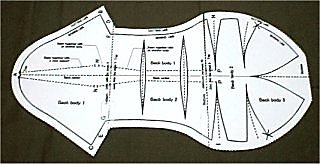
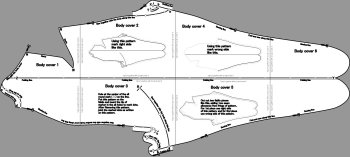
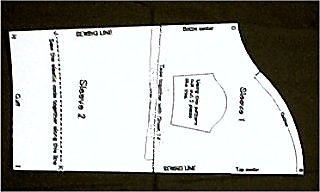
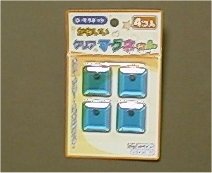
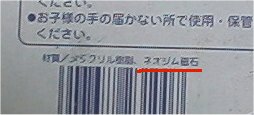
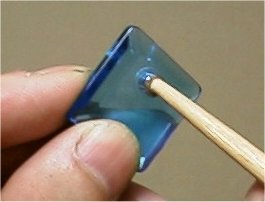


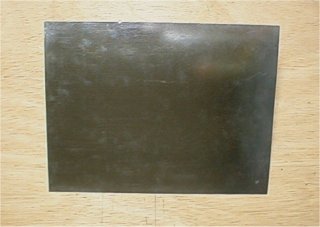
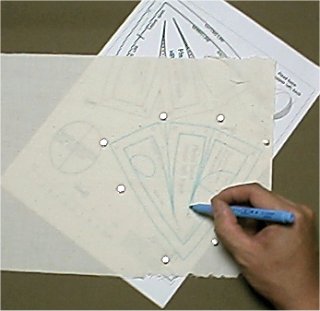
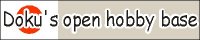
About DOKU
"DOKU" doesn't mean the doctor. "DOKU" originates in Japanese word "DOKUTOKU". Moreover, it means unique and the original.